3 Simple steps and you've got your very own Digital Business Card.

Once you're done setting up your TCard – you will receive a text message with the link to your card. We encourage our users to save the card to the home screen of their mobile device – that way it's accessible from practically anywhere and can easily be shared with others.
Here are instructions on how to save to the home screen for iOS and Android:
- iPhone/iOS users: Click here
- Android users: Click here
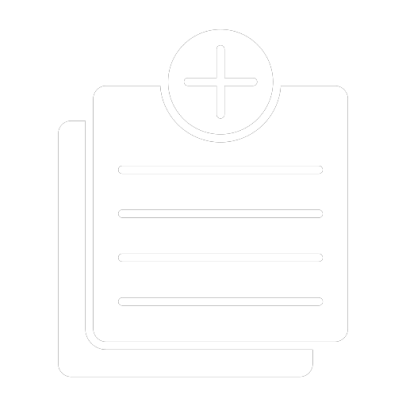
Whenever you want to share your Tcard with someone else, just open your Tcard and click on the 'Share' button on your card.
You will then be able to choose from any of the sharing methods available (SMS, WhatsApp, Email, and Facebook).
You can also copy the link to your Tcard and share it just like any other link.

Receive latest news, update, and many other things every week.